GRS provides a higher level of redundancy by replicating data across two Azure regions, which helps to ensure that backup data remains available in the event of a regional outage. However, this comes at a higher cost and may not always be necessary for all backup scenarios.
On the other hand, LRS provides a lower level of redundancy by replicating data within a single Azure region, which may be sufficient for some backup scenarios while being more cost-effective.
Therefore, moving Azure VM backup from GRS to LRS can help reduce backup costs while still maintaining an acceptable level of redundancy, depending on the business continuity requirements of the organization. It’s important to assess the backup requirements of the organization and ensure that the chosen backup strategy aligns with those requirements to ensure adequate protection of critical data.
If a customer is charged for VMs backed up in the Recovery Services vault with GRS Redundancy, it affects the customer’s monthly budget. Moving the Recovery Services vault to LRS could be a solution. However, if we implement it directly, it will lose all the existing backed-up data.
Business Challenge:
By default, any Recovery services vault is configured in GRS. Running the Recovery Services vault in GRS will cost more Azure storage consumption. Moving data from GRS to LRS would save cost up to a reasonable extent, but there will be a loss of backed-up data during the transition.
Solution Strategy:
Please follow the below steps to change from GRS to LRS and avoid data loss.
- You should have 7-14 (recommended) backup copies all the time while moving the backup items from one recovery services vault (GRS) to another (LRS).
- So, to move from GRS to LRS, Recovery Services Vault, you should configure disk snapshots for all the VMs first in Automation account by adding it into the backup schedule. You should wait for “7-14” backups copies for all VMs in place. You can verify that by going into the respective storage account and then proceed with deletion of back-up data in GRS Recovery Services Vault.
- Remove backups item from the Recovery Services Vault (GRS). Delete the back-up data from the Recovery Services Vault, and unregister the server from the GRS Recovery Services Vault.
- Register the Servers to the new Recovery Services Vault with LRS redundancy for all the servers, which need to be backed up and provide retention rage 7-14 days (Recommended).
- Once you have the first copy of the backup in the LRS recovery services vault for all VMs, you can delete the oldest first copy of the disk snapshot back up from the automation account (as this incurs a charge, too).
- You will have 7-14 copies of backup data in the Recovery Services vault with LRS redundancy. You will eliminate GRS and, finally, lots of cost savings per VM by deleting the Recovery services vault with GRS redundancy and the Automation account created for VM disk snapshots.
Solution Diagram
1. Azure VM backup with GRS redundancy with 7-14 copies of backup.
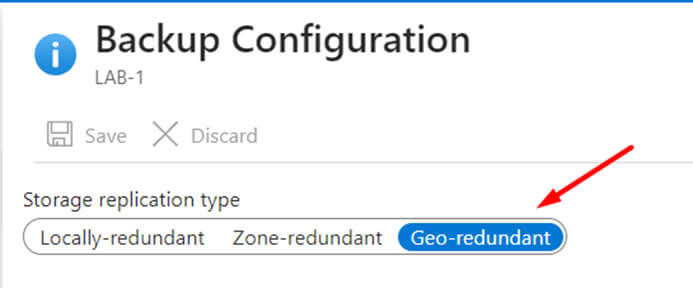
Backup flow diagram for the VM backup configured in GRS redundancy.
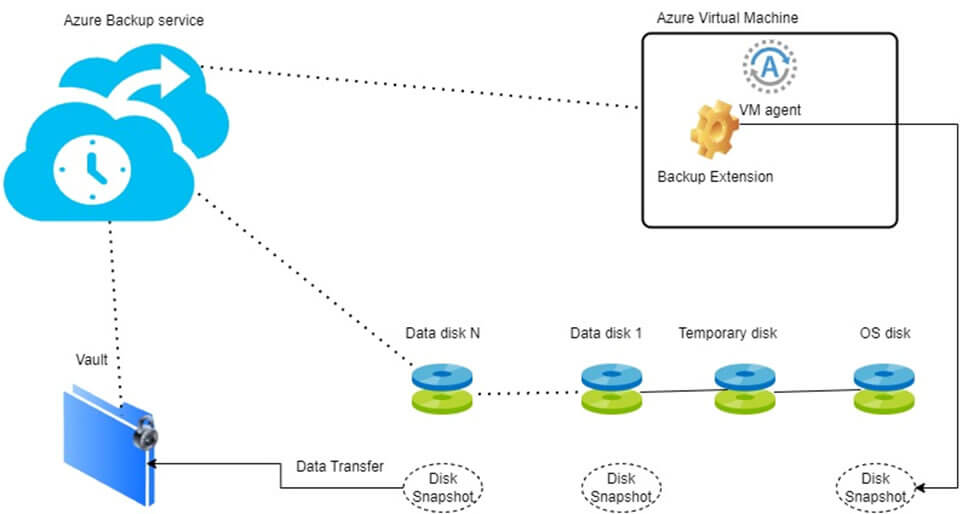
2. Disk snapshots of all the VMs get configured in Automation account and have 7-14 copies of backup before registering into LRS recovery services vault.
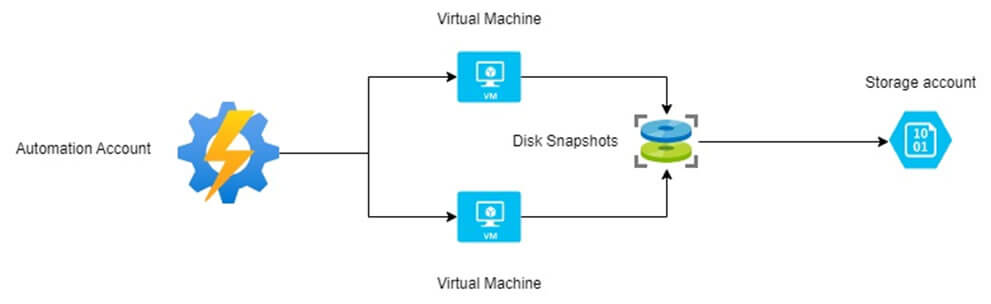
3. Servers are registered into the new backup vault with LRS redundancy with 7-14 copies of data.
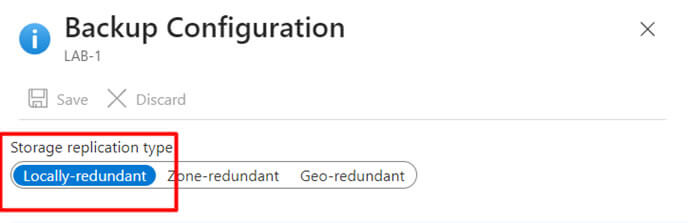
Backup flow diagram would be same in LRS redundancy.
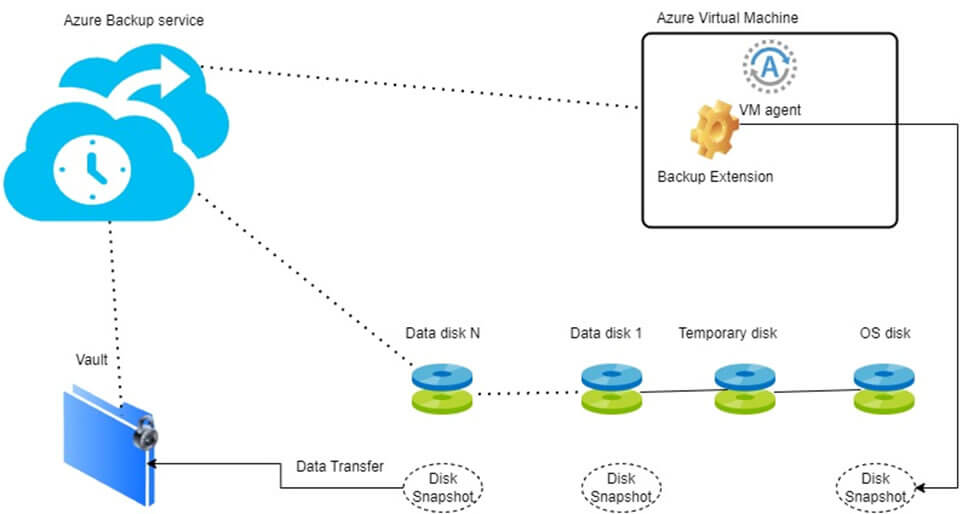
Benefits:
- Recovery services vault will be configured in Locally redundant storage.
- No data loss during transition.
- Approximately $500 per VM can be saved annually.

Rohan Kumar
Technology Lead - Azure Infrastructure
Recent Blogs




