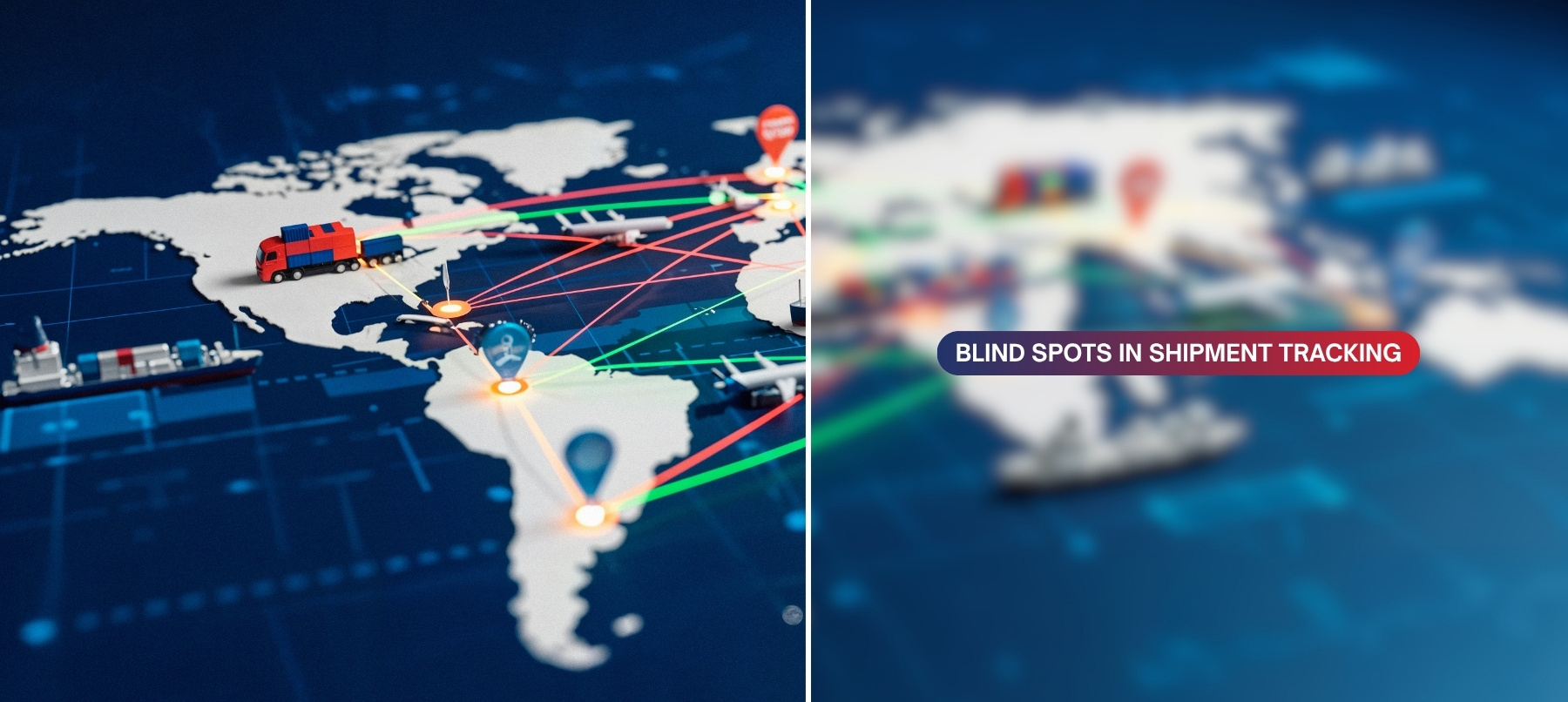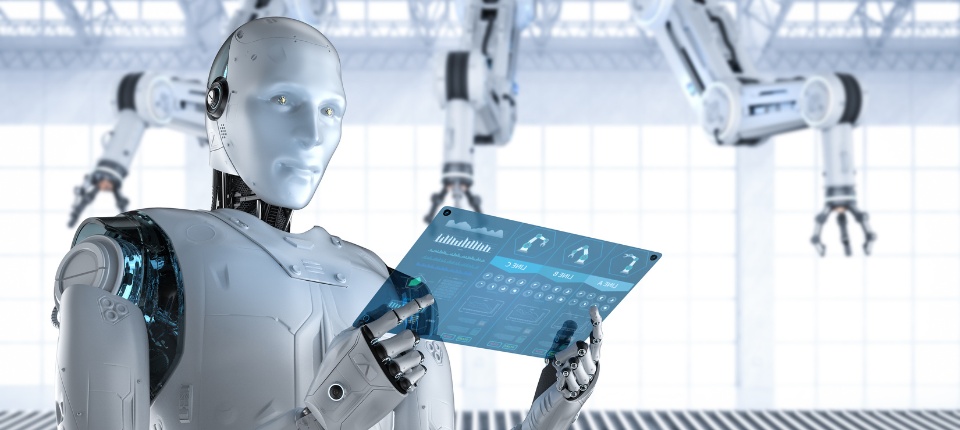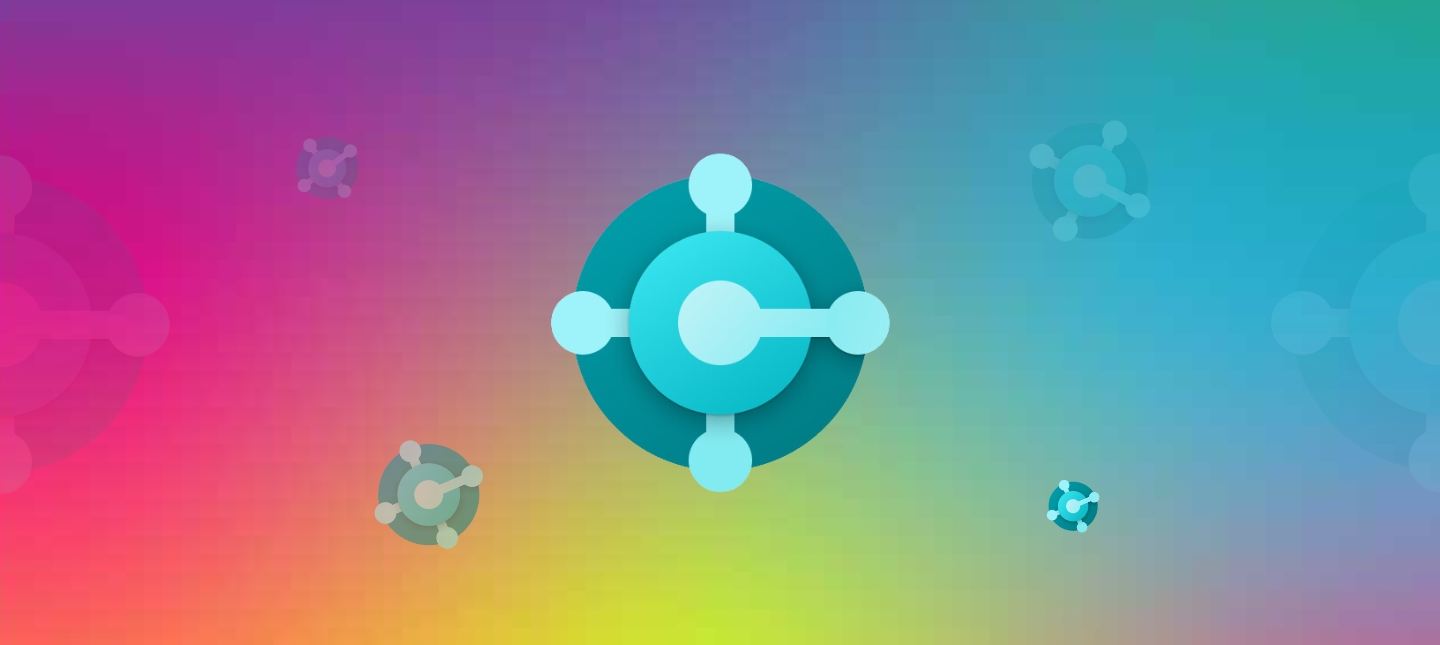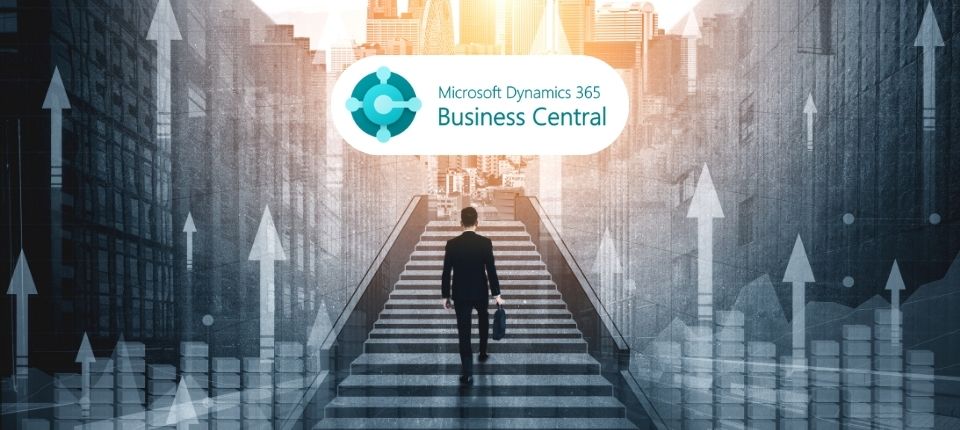In today’s fast-paced and highly competitive business environment, sales teams are under constant pressure to deliver results. The need for efficient, data-driven, and customer-centric sales processes has never been greater. Enter Microsoft Dynamics 365 Sales, a powerful CRM (Customer Relationship Management) platform designed to streamline sales operations, enhance customer relationships, and boost productivity. For businesses like Cambay Solutions, a Microsoft Solutions Partner, leveraging Dynamics 365 Sales can be a game-changer in achieving sales excellence.
This comprehensive guide will explore how Dynamics 365 Sales can transform your sales processes, the key features that make it a standout solution, and how it integrates seamlessly with other Microsoft tools to create a unified ecosystem for your business.
Introduction to Dynamics 365 Sales
Dynamics 365 Sales is part of the broader Dynamics 365 suite, a set of intelligent business applications that help organizations manage their operations more effectively. Specifically, Dynamics 365 Sales focuses on empowering sales teams with the tools they need to close deals faster, build stronger customer relationships, and make data-driven decisions.
For businesses looking to maximize sales efficiency, Dynamics 365 Sales offers a robust set of features that address common pain points such as fragmented data, manual processes, and lack of actionable insights. By centralizing customer data, automating repetitive tasks, and providing AI-driven insights, Dynamics 365 Sales enables sales teams to focus on what they do best: selling.

Streamlining Sales Processes with Dynamics 365 Sales
One of the biggest challenges sales teams face is managing complex and often disjointed sales processes. Dynamics 365 Sales simplifies this by providing a unified platform where all sales activities can be tracked, managed, and optimized.
- Centralized Customer Data
Dynamics 365 Sales acts as a single source of truth for all customer-related information. From contact details and communication history to purchase patterns and preferences, everything is stored in one place. This eliminates the need for sales reps to switch between multiple systems or rely on outdated spreadsheets, ensuring they always have the most up-to-date information at their fingertips.
Manual data entry and repetitive tasks can be a major drain on productivity. Dynamics 365 Sales automates these processes, allowing sales teams to focus on high-value activities. For example, the platform can automatically update records, send follow-up emails, and assign tasks based on predefined rules. This not only saves time but also reduces the risk of human error.
A well-managed sales pipeline is critical for success. Dynamics 365 Sales provides a visual representation of the sales pipeline, making it easy to track deals at every stage of the sales cycle. Sales managers can quickly identify bottlenecks, prioritize opportunities, and forecast revenue with greater accuracy.
Enhancing Customer Relationships
In today’s customer-centric world, building and maintaining strong relationships is key to long-term success. Dynamics 365 Sales helps businesses achieve this by providing tools that enable personalized and proactive engagement.
With Dynamics 365 Sales, sales teams can access a comprehensive view of each customer, including their interaction history, preferences, and past purchases. This allows for more personalized interactions, which can lead to higher customer satisfaction and loyalty.
Dynamics 365 Sales leverages AI to provide actionable insights that help sales teams understand customer behavior and predict future needs. For example, the platform can recommend the best time to contact a prospect, suggest upselling or cross-selling opportunities, and even identify at-risk customers. These insights enable sales reps to engage with customers in a more meaningful and impactful way.
Customers today expect seamless interactions across multiple channels, whether it’s email, phone, social media, or in-person meetings. Dynamics 365 Sales integrates with Microsoft Teams, Outlook, and other communication tools to ensure that all customer interactions are captured and accessible in one place. This enables sales teams to deliver a consistent and cohesive experience, regardless of the channel.
Boosting Productivity with Key Features
Dynamics 365 Sales is packed with features designed to enhance productivity and efficiency. Here are some of the standout capabilities:
- AI-Powered Sales Insights
The platform’s AI capabilities go beyond customer insights. It also provides sales teams with recommendations on which deals to prioritize, which leads are most likely to convert, and how to optimize their sales strategies. This helps sales reps focus their efforts on the most promising opportunities, ultimately driving better results.
In today’s remote and hybrid work environments, having access to sales tools on the go is essential. Dynamics 365 Sales offers a mobile app that allows sales reps to access customer data, update records, and manage their pipeline from anywhere. This ensures that they can stay productive even when they’re out of the office.
- Seamless Integration with Microsoft Tools
As a Microsoft Solutions Partner, Cambay Solutions understands the importance of a unified ecosystem. Dynamics 365 Sales integrates seamlessly with other Microsoft tools like Office 365, Power BI, and Azure. This integration enables businesses to leverage their existing investments in Microsoft technology and create a cohesive workflow across departments.
For example, sales teams can use Outlook to track emails and meetings directly within Dynamics 365 Sales, or use Power BI to create detailed sales reports and dashboards. This level of integration not only enhances productivity but also ensures that all teams are working with the same data.
- Customizable Dashboards and Reports
Every business has unique needs, and Dynamics 365 Sales recognizes this by offering highly customizable dashboards and reports. Sales managers can create tailored views that highlight the metrics and KPIs that matter most to their team. This makes it easier to monitor performance, identify trends, and make informed decisions.

Real-World Benefits of Dynamics 365 Sales
The impact of Dynamics 365 Sales goes beyond just streamlining processes and improving productivity. Here are some real-world benefits that businesses can expect:
By providing sales teams with the tools they need to close deals faster and more effectively, Dynamics 365 Sales can directly contribute to increased revenue. The platform’s AI-driven insights and pipeline management capabilities ensure that no opportunity is overlooked.
- Improved Customer Satisfaction
With a 360-degree view of the customer and AI-powered insights, sales teams can deliver more personalized and timely interactions. This leads to higher customer satisfaction and loyalty, which are critical for long-term success.
The seamless integration with Microsoft tools fosters collaboration across teams. For example, marketing teams can use Dynamics 365 Sales to track the effectiveness of campaigns, while customer service teams can access customer data to provide better support.
Whether you’re a small business or a large enterprise, Dynamics 365 Sales is designed to scale with your needs. The platform’s flexible architecture allows you to add new features and users as your business grows, ensuring that you always have the tools you need to succeed.
How Cambay Solutions Can Help
As a Microsoft Solutions Partner, Cambay Solutions is uniquely positioned to help businesses maximize the value of Dynamics 365 Sales. Our team of experts can assist with everything from implementation and customization to training and ongoing support. Here’s how we can help:
We understand that every business is different. Our team will work closely with you to understand your unique needs and tailor the implementation of Dynamics 365 Sales to align with your goals.
- Customization and Integration
We can customize Dynamics 365 Sales to fit your specific workflows and integrate it with your existing systems. This ensures a seamless transition and maximizes the platform’s potential.
Our comprehensive training programs ensure that your team is equipped to make the most of Dynamics 365 Sales. We also provide ongoing support to address any challenges and ensure that the platform continues to deliver value.
The business landscape is constantly evolving, and so are your needs. We offer continuous optimization services to ensure that Dynamics 365 Sales evolves with your business and continues to drive results.

Conclusion
In a world where efficiency, customer relationships, and productivity are paramount, Dynamics 365 Sales stands out as a powerful tool for businesses looking to elevate their sales performance. From AI-driven insights and pipeline management to seamless integration with Microsoft tools, the platform offers everything you need to streamline your sales processes and achieve your goals.
For businesses like Cambay Solutions, leveraging Dynamics 365 Sales is not just about adopting new technology, it’s about transforming the way you do business. By partnering with a trusted Microsoft Solutions Partner, you can unlock the full potential of Dynamics 365 Sales and take your sales efficiency to new heights.
Whether you’re just starting your journey with Dynamics 365 Sales or looking to optimize your existing implementation, Cambay Solutions is here to help. Contact us today to learn more about how we can help you maximize your sales efficiency and drive business growth.
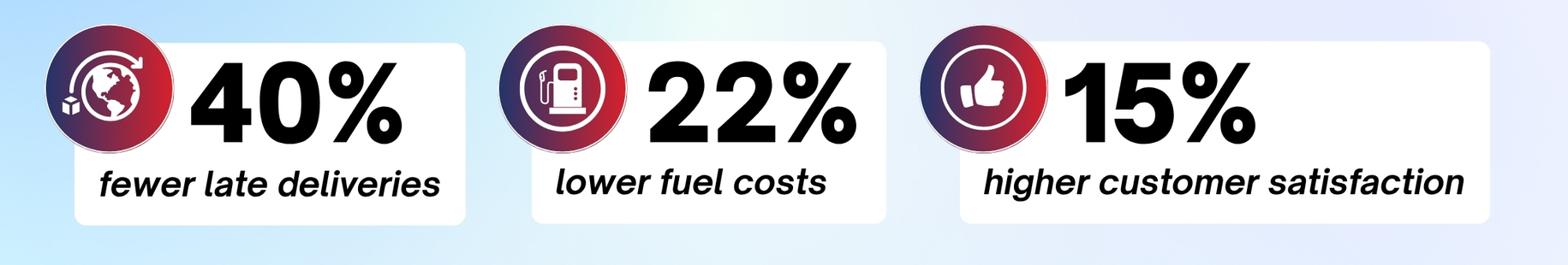

![]()