Introduction
Migrating an Azure subscription to a new tenant is a critical task that organizations face during mergers, acquisitions, or corporate restructuring. However, without proper planning, this process can lead to downtime, broken permissions, and unexpected costs.
As a Microsoft Solutions Partner, Cambay Solutions has helped hundreds of businesses seamlessly transfer Azure subscriptions while maintaining zero disruption to live workloads. In this comprehensive guide, you’ll learn:
✔ When you should (and shouldn’t) move a subscription
✔ Pre-migration checklist (avoid costly mistakes)
✔ Step-by-step migration process (with screenshots)
✔ Post-migration validation steps
✔ Real-world troubleshooting tips
By the end, you’ll have a proven blueprint for a smooth, no-downtime Azure tenant migration.
When Should You Move an Azure Subscription?
✅ Valid Reasons to Migrate
✔ Company restructuring (M&A, divestitures)
✔ Consolidating IT under a new parent company
✔ Separating Dev/Test environments
✔ Compliance requirements (data sovereignty changes)
❌ When to Avoid Moving a Subscription
- If resources use Azure AD-integrated services (e.g., Azure SQL with AAD auth)
- If you have Reserved Instances (RIs) or Marketplace purchases (they don’t migrate)
- If you rely on classic resources (must convert to ARM first)
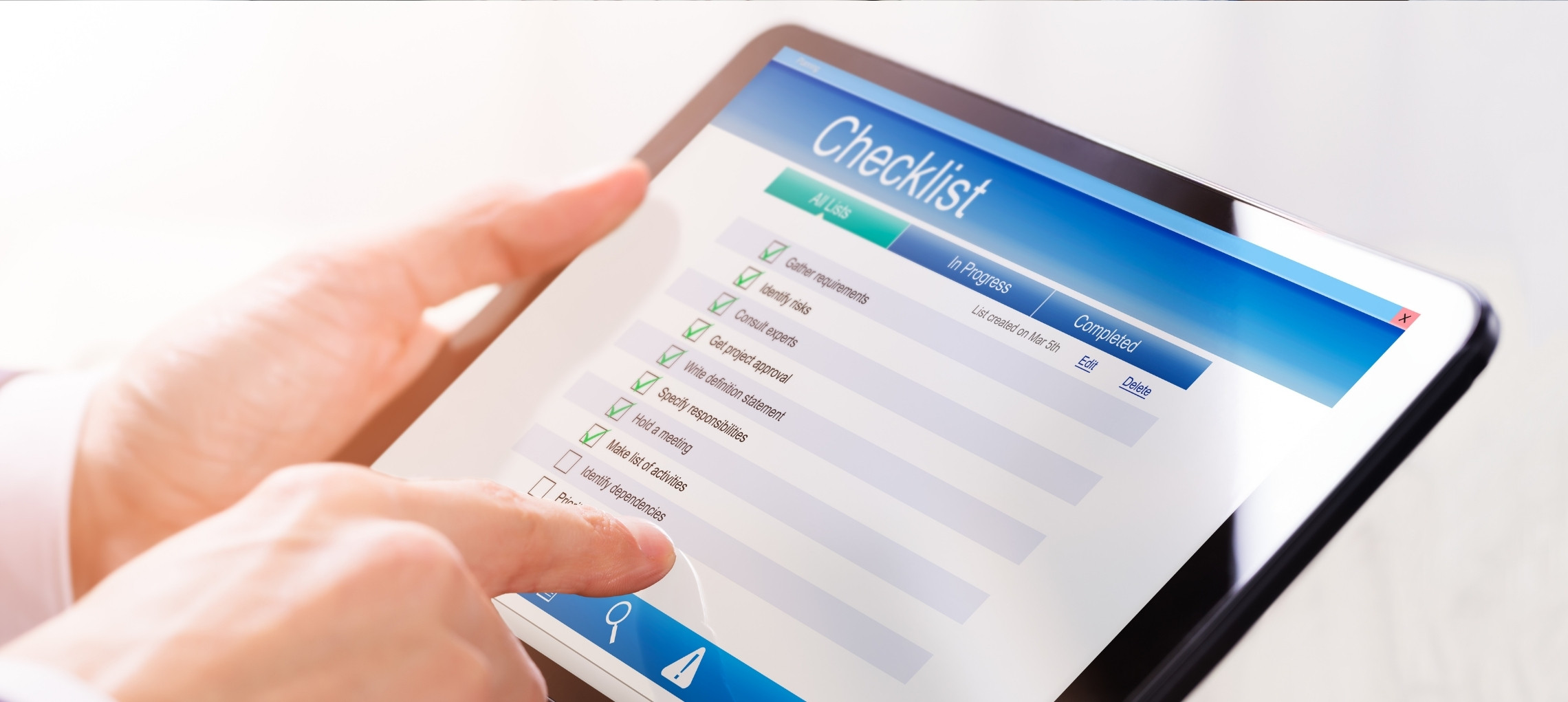
Pre-Migration Checklist (Avoid Disaster!)
Before starting, verify:
| Check | Why It Matters |
| All resources use ARM (not classic) | Classic resources block migration |
| No Azure AD-only services (e.g., AAD DS, Azure Bastion) | These break post-move |
| Back up critical RBAC assignments | Permissions reset during transfer |
| Check for resource locks | Locks prevent migration |
| Document billing ownership | Billing responsibility shifts |
Pro Tip: Run the Azure Resource Mover tool to detect unsupported resources.
Step-by-Step Migration Process
Step 1: Prepare the Destination Tenant
- Create a target management group (e.g., Contoso-Migrated)
- Ensure global admin rights in both source and destination tenants
Step 2: Initiate the Transfer (Source Tenant)
- Go to Subscriptions → Select your subscription → Transfer ownership
- Enter the destination tenant admin’s email
- Accept the billing responsibility prompt

Step 3: Approve the Transfer (Destination Tenant)
- The admin receives an email invitation
- Accept in the Azure portal under Pending transfers
Step 4: Validate Resource Access
- Reassign RBAC roles (they reset post-migration)
- Test service principals & managed identities
Post-Migration Steps
Reconfigure Critical Services
- Re-link Azure Policy & Blueprints
- Update DevOps pipelines (service connections break)
- Reconnect monitoring tools (Log Analytics, App Insights)
Verify Billing & Cost Management
- Confirm cost allocation in the new tenant
- Rebuild budgets & alerts
Monitor for 72 Hours
- Check for unexpected access denials
- Audit activity logs for failures

Real-World Troubleshooting Scenarios
Issue #1: “Failed – Existing Resources Not Supported”
🔹 Fix: Use Azure Resource Mover to identify and remediate classic/unsupported resources.
Issue #2: “DevOps Pipelines Broken Post-Migration”
🔹 Fix: Recreate service connections and update ARM service principal IDs.
Issue #3: “Lost Access to Key Vault Secrets”
🔹 Fix: Reassign Key Vault access policies in the new tenant.
How Cambay Solutions Ensures Zero Downtime
Our Microsoft-certified team adds:
✔ Pre-migration discovery workshops
✔ Automated RBAC backup/restore scripts
✔ Post-move health checks
Conclusion
Moving an Azure subscription between tenants is complex but manageable with the right approach. By:
- Pre-validating resources
- Following Microsoft’s transfer process
- Testing post-move integrations
Execute a seamless, no-downtime Azure subscription migration between tenants with confidence. As a Microsoft Solutions Partner, Cambay Solutions has successfully migrated enterprise subscriptions, minimized risk and ensured business continuity. Let our certified experts guide you through every step, from planning to post-migration validation. Get started with a free consultation today.




