We’re excited to host a special guest post by Michal Pisarek, CEO of Orchestry, a valued partner of Cambay Solutions. In his insightful article, Pisarek delves into the critical yet often neglected realm of governance in Microsoft Teams and Microsoft 365. Leveraging Orchestry’s AI and machine learning-powered SaaS platform to enhance M365 diagnostics and management, this post offers essential guidance for effective team environment management, resonating with anyone navigating the intricacies of modern workplace technology and policy.
Navigating Microsoft Teams governance and Microsoft 365 policies can feel like a complex maze. Amid the rapid deployment of Teams to support remote and hybrid work, governance is often an overlooked challenge.
This blog aims to offer guidance to effectively manage Microsoft Teams right from the start!
Understanding Pragmatic Microsoft Teams Governance
Governance involves shaping the people, processes, rules, structure, and Microsoft 365 policies within MS Teams. Traditionally, it has been an IT-centric process, sometimes perceived as overly restrictive. Striking a balance between IT control and user collaboration freedom is crucial in today’s work environment.
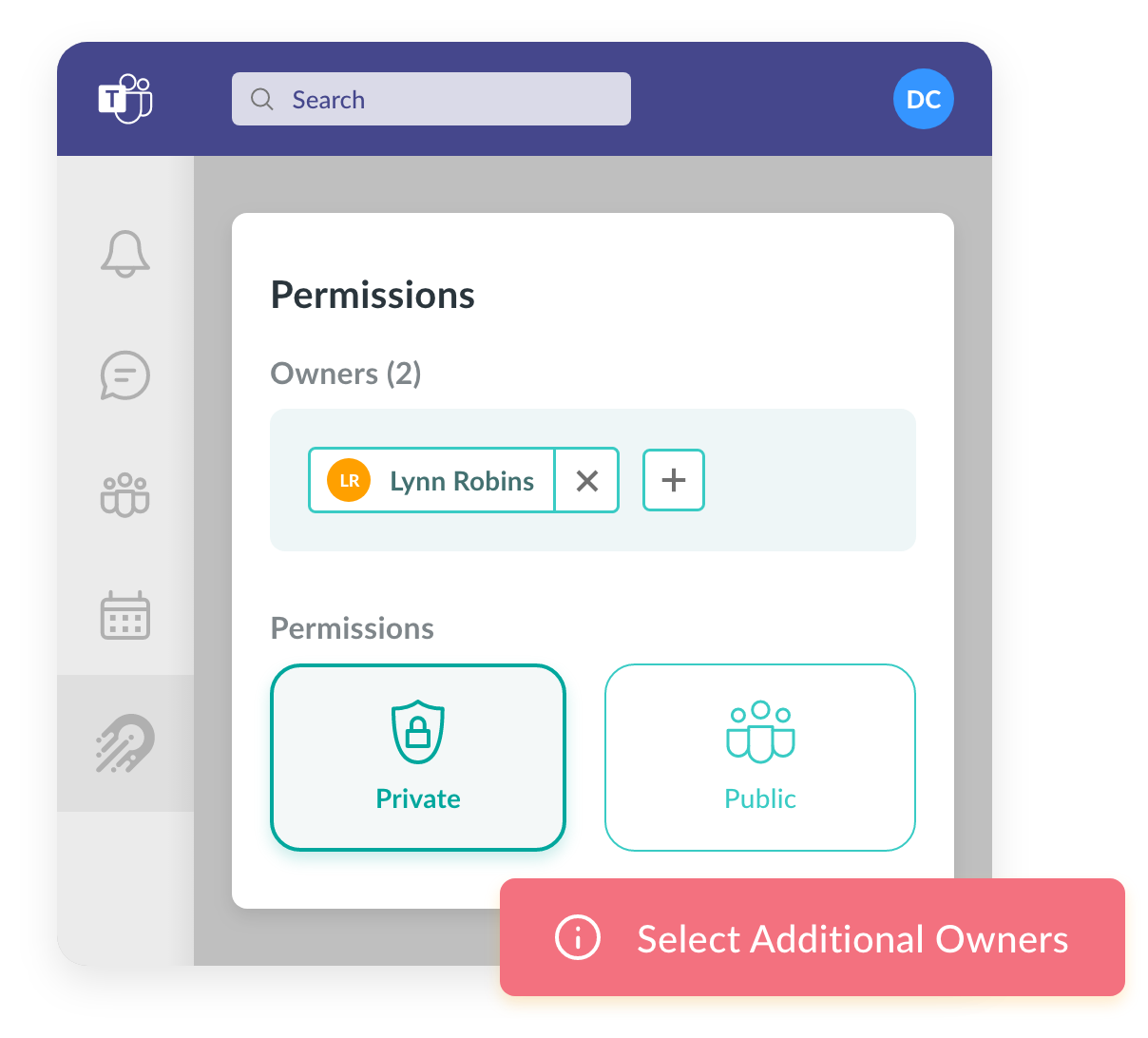
User-focused governance can drive lasting adoption. It helps users navigate Microsoft Teams, SharePoint Sites, and Microsoft 365 effectively with the appropriate permissions.
Components of a Typical Microsoft 365 Governance Plan
While there’s no one-size-fits-all governance approach, a typical plan includes:
- Roles: Defining roles for the various use cases and responsibilities. Examples include IT Admin, End User, Azure AD Admin, or Team Member.
- Responsibilities: Determining each role’s duties and permissions; for instance, Team Owners are responsible for managing Teams and assigning owners.
- Processes: Defining procedures for creating, archiving, deleting, and managing workspaces within Microsoft Teams.
- Access and Ownership: Determining who can access teams and channels and who owns collaboration assets, including files.
- Microsoft 365 Policies: Establishing governance policies for content management, taxonomy, labeling, and expiration dates.
Benefits of Governance in Microsoft Teams
Effective governance in Microsoft Teams offers numerous advantages:
- Compliance: Ensures legal, social, and cultural compliance, regardless of industry regulations.
- User Experience: Provides users with appropriate controls, improving their experience and driving adoption.
- Preventing Sprawl: Manages Workspaces to prevent unwanted and abandoned ones, reducing sprawl.
- Data Security: Prevents unauthorized data sharing through data loss prevention policies.
- Streamlined Environment: Enhances user experience by removing rarely used or unnecessary features.
- Performance Optimization: Improves Microsoft Teams’ performance by reducing unnecessary workspaces.
Balancing Control in Microsoft 365 Governance
Organizations take different approaches to MS Teams governance, spanning from tight control to minimal intervention. Striking a balance is often the goal:
- Tight Control: Locks down most features through policies, granting access based on training and controlled feature requests.
- Limited Control: Offers agile collaboration with minimal governance, but may pose risks.
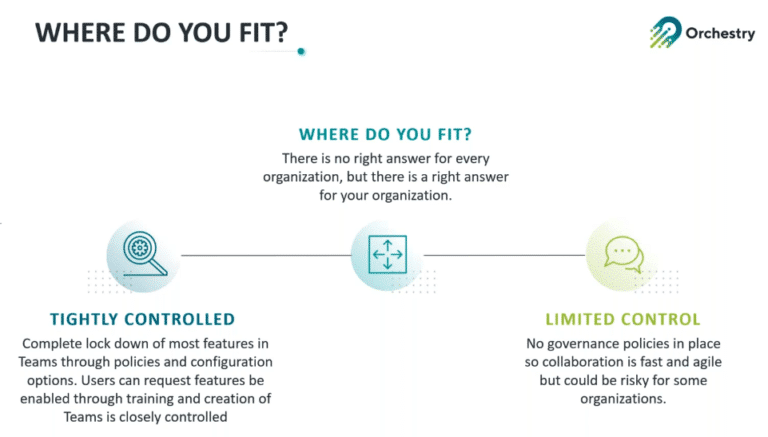
Why Governance Matters
Consider for a moment, that your new phone had every app from the App Store pre-installed—it’d be overwhelming.
The same applies to Microsoft 365.
Most features are enabled out of the box, but you must tailor the setup to your organization’s needs to set end users up for success.
Governance simplifies this process, ensuring that users access only what’s necessary. These configurations are flexible and adaptable to future requirements.
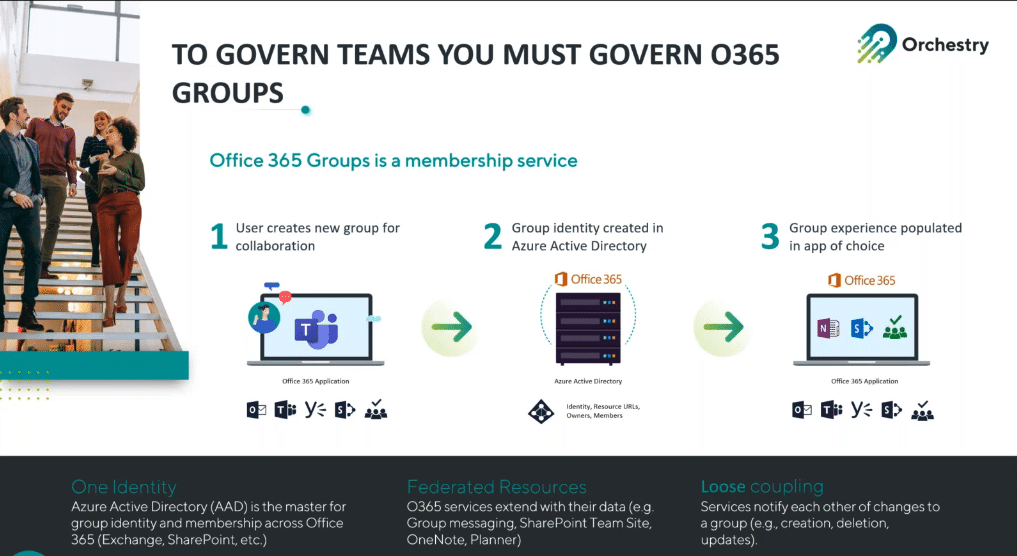
Governance in Microsoft 365 & Microsoft Teams
Creating a new Microsoft Teams Workspace also creates a Microsoft 365 Group. Governing Microsoft Teams essentially means governing these groups. Within the Microsoft Teams Admin Center, you can apply various settings and policies, including:
- Team-Based Settings: Configure settings for Teams at the global, per-user, or per-Team level.
- Group Settings: Define naming conventions and expiration policies within Microsoft 365 Groups.
- Security and Compliance: Protect data and ensure compliance.
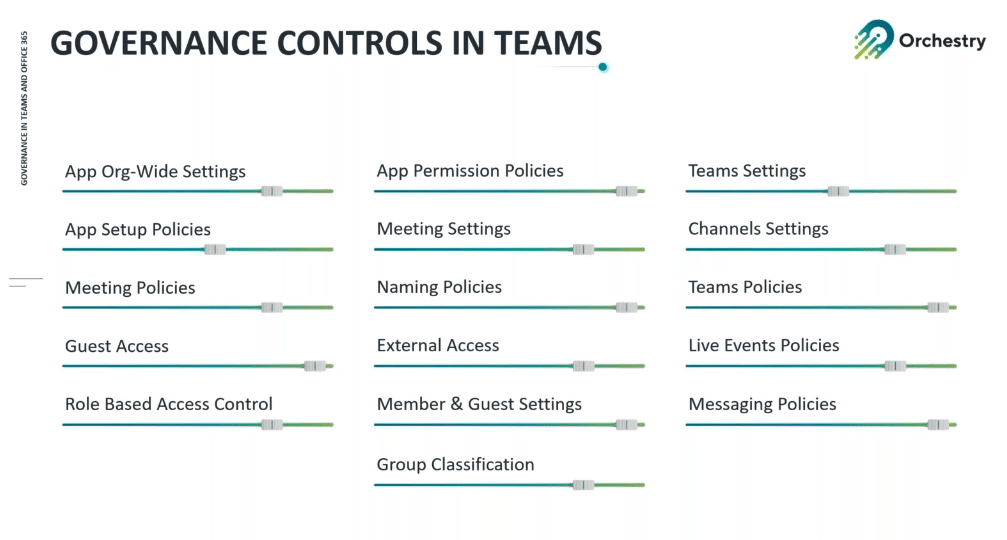
Microsoft Teams Governance Options
Governance options include managing who can create SharePoint Sites, Microsoft Teams, Shared Libraries, or Microsoft 365 Groups. You can establish naming conventions, control guest access, set expiration policies, apply policies for retention, sensitivity labels, and more. Monitoring usage through admin centers and reports is crucial.
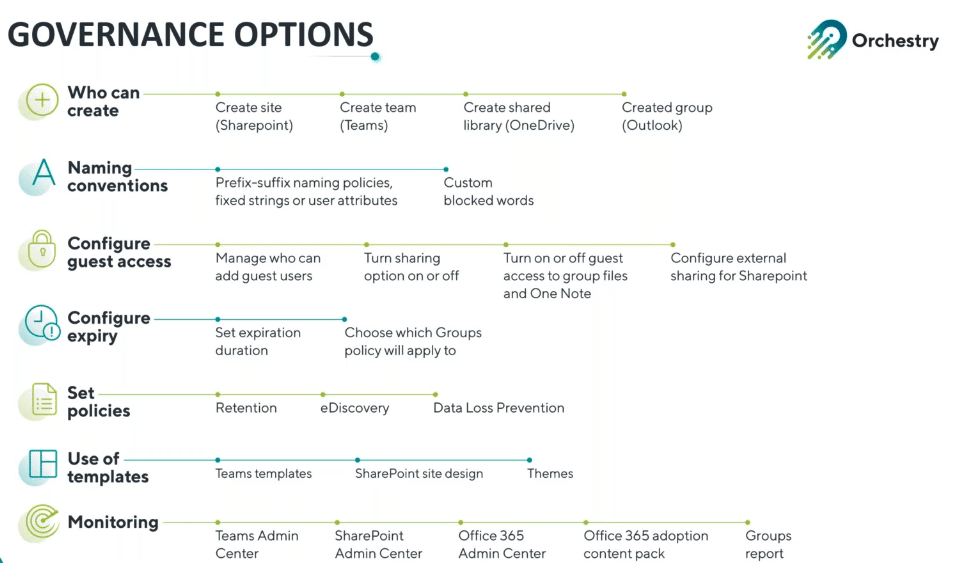
Real-Life Applications of Microsoft Teams Governance
Different organizations have unique governance needs, as illustrated in various scenarios. Governance aligns with the level of control required:
- Lockdown Corp: Controls Teams creation through tools, prioritizing strict governance.
- Balanced Industries: Allows specific trained users to create Teams, combining governance with flexibility.
- Start Up Inc: Maintains default settings, offering maximum flexibility and minimal governance.
Default & Available Applications in Microsoft Teams Governance
Deciding which apps should be readily available to users is a crucial aspect of governance. You must manage default apps and control which third-party apps users can install. Explore settings in the Teams Admin Center to configure organization-wide and app permission policies.
Archiving in Microsoft Teams
Archiving unused Microsoft Teams keeps the environment organized. While there’s no automatic archival feature, manual archiving is possible. Archiving preserves teams data and activity, including private channel conversations.
Orchestry provides tools to tidy your Microsoft 365 account using their automated archiving feature. You can learn more about their archiving and lifecycle management here.
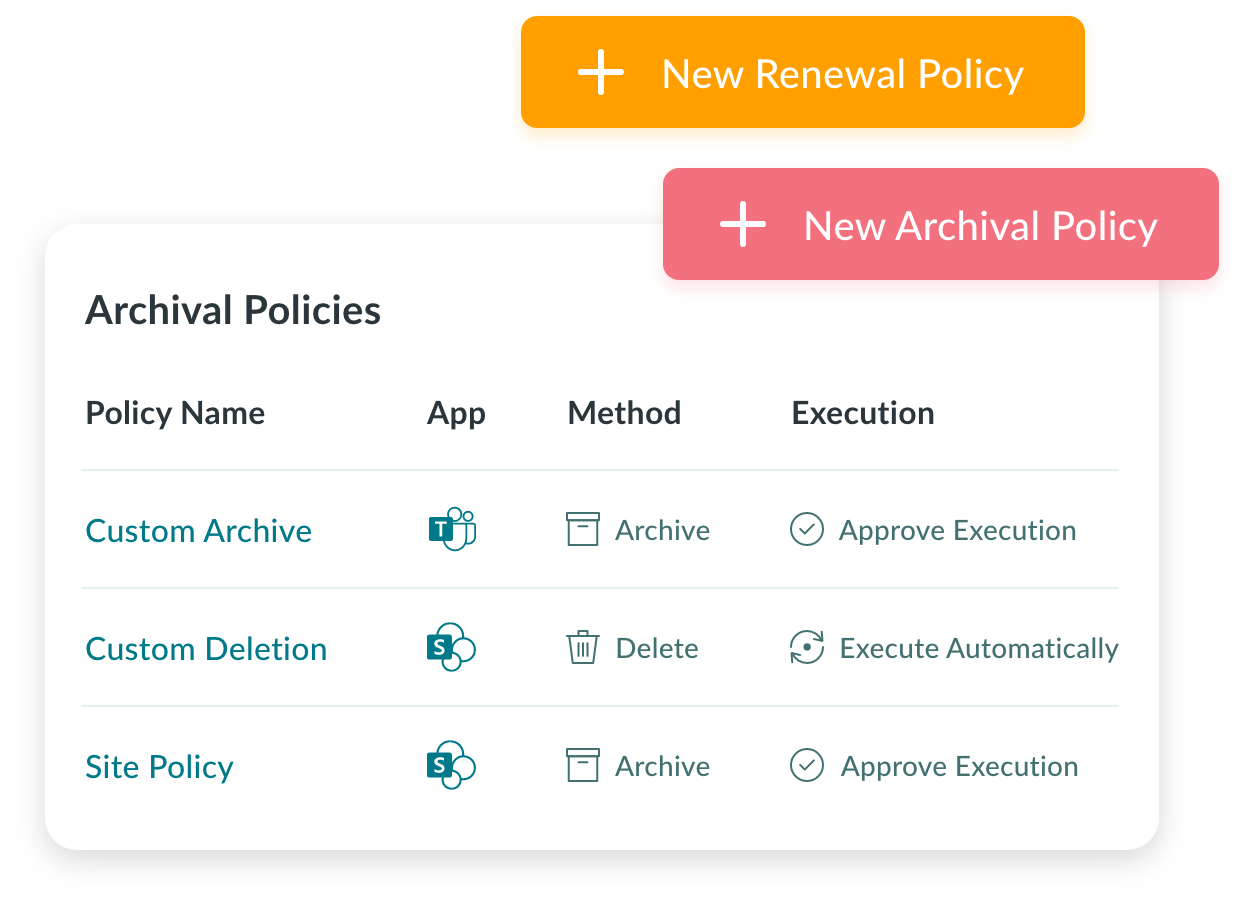
Microsoft Teams Naming Convention
Inconsistent naming can lead to confusion. Implementing standard naming conventions for Microsoft Teams can improve usability by ensuring naming consistency. You can use naming conventions, prefixes, suffixes, or blocked words to enhance team names’ consistency.
About Microsoft Teams Governance
While we’ve covered essential elements, your organization may have unique governance requirements. Contact Us to learn more about how Cambay Solutions and Orchestry empower organizations with better governance practices.
Michal Pisarek
CEO, Orchestry
Recent Blogs




