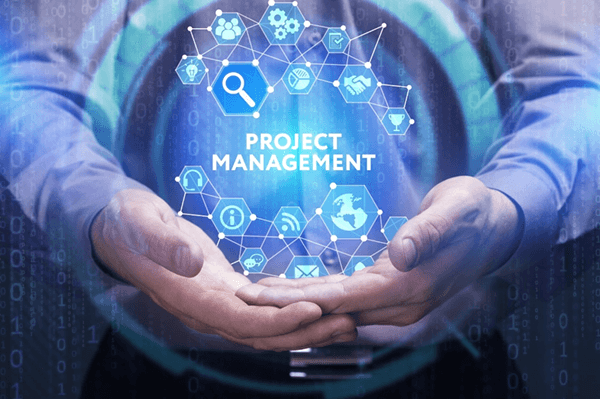
In today’s digital and automated age, enterprises are increasingly relying on software applications to automate project management processes. Like any other application or system, the emphasis is placed on improving data accuracy to generate reports and key performance indicators.
Cambay’s Project Management Information Solution, developed leveraging SharePoint’s modern framework, Power Automate, and Azure Functions, enables organizations to execute projects seamlessly through an intuitive and engaging interface. The mobile-enabled, multi-lingual PMIS provides a holistic view of all the projects delivering improved operational efficiency, employee engagement, and competitive advantage.
The solution enables enterprises to manage programs and projects on SharePoint Online – No additional investment for licenses, backup, and storage (except for Gantt Chart).
- Tasks – Task allocation to team members and tracking
- Approval – Phase gate approvals management
- Gantt Chart – Gantt chart view and dynamic management for effective collaboration or reporting.
- Risks – Project wise risk allocation and mitigations
- Issues – Allocate issues members and track for fixes.
- Dashboards – Resource wise projects, risks, and issues
ProPlanner Modules – The solution is easily customizable and has several modules to meet the different needs of the customers.
- Program Management – Manages different activities of the projects enabling improved organizational efficiency.
- Program wise list of projects
- Program wise project schedule
- Project Management – Assists project managers and teams to plan, track and collaborate and meet goals on time and within budget.
- Schedule, Tasks, Risks, and Issues
- Raid Logs, Change Register and Phase Gate Log
- Gantt Chart, Dynamic adjusting timelines of tasks
- Project Finance Management – Brings together planning, budgeting, reporting, and performance of the project to manage resources effectively and meet project development goals.
- Budget, and Expenses
- Dashboards – Provides key performance indicators and insights related to specific projects.
- Project managers gets visual and graphical analysis of the project
- My Projects, My Tasks, My Risks, and My Approvals
- Reports – Provides several reports for stakeholders on how well the project is advancing towards its goal.
- Portfolio Reports, TimeLine Reports, Millstone Reports and Task/Resources Reports.
Key Features
- Dynamic Configurations – Enterprise can configure their logo, any static text, and messages dynamically without any redeployments. Admins can configure language based static text that would require for their user’s preference.
- Multilingual Support – Enterprise users can configure the application in their preferred language that their enterprise configured to use without impacting other sites and users in the SharePoint Online.
- Azure CI/CD Integration – Code is fully integrated with Azure CI/CD and automated deployment.
- Built on SharePoint and Power Automate – Maximize adoption using the SharePoint applications you already use, including collaboration tools such as Microsoft SharePoint Online.
- Fully provisioned and configured environment – Configure PMIS solution as per your team’s need and control how you manage your projects.
- Driving adoption and business value – Mobile First, Cloud First solution, pre-defined solution templates, reports empower your employees to deliver more.
- Mobile-enabled – ProPlanner, which is mobile-enabled, allows project managers and teams to manage their projects on the go. The solution helps project managers or relevant stakeholders provide the approvals on any mobile device. Besides, the solution offers stakeholders and executives to access the reports on mobile.
Our project management information system helps manage organizations more effectively with integrated project management, project tracking, and reporting. Want to learn more or need a demo of our solution and see how you can improve productivity and drive efficiency with project management solution, reach out to me at: sales@cambaysolutions.com

Srihari Chinna
Associate Vice President - M365 Collaboration




