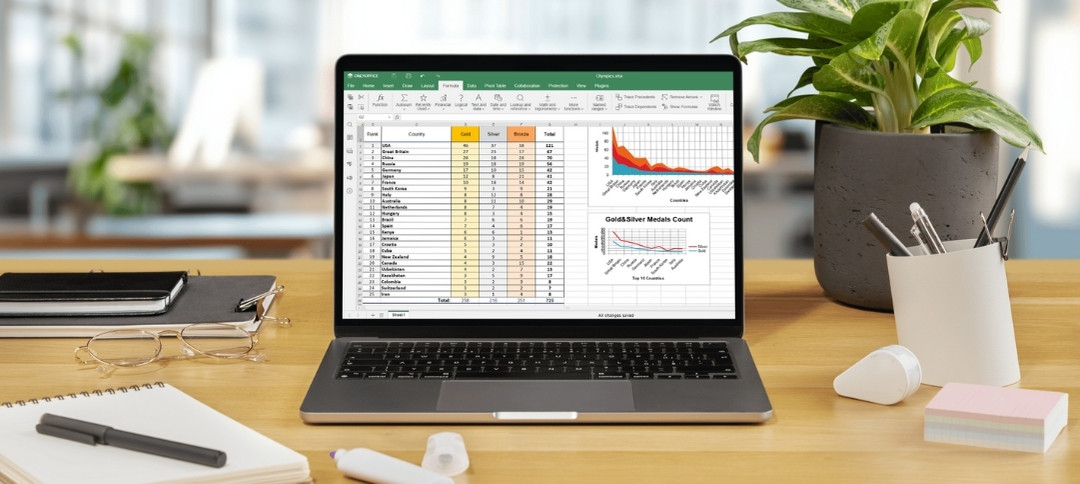Introduction: From Data Chaos to Clarity – The Water Tech Story
In today’s fast-paced business world, data is often hailed as the new oil – incredibly valuable, but only if you know how to refine and utilize it effectively. This was precisely the challenge faced by Water Tech, a distinguished leader in chemical, biological, and mechanical solutions. Despite sitting on a mountain of valuable sales data, they found themselves operating in the dark, unable to extract real-time, actionable insights. Their sales teams were constantly battling outdated reports and fragmented information, making it nearly impossible to pinpoint top revenue opportunities and prioritize effectively.
“We knew we had the data; we just couldn’t get to it quickly enough. We needed a real-time solution to empower our sales team to be more proactive, not reactive, shared James Shelly, Director of IT at Water Tech.”
It was clear that a significant transformation was needed – a way to convert raw data into a strategic asset, quickly. That’s when Water Tech partnered with Cambay Solutions, ready to harness the full potential of Microsoft Power BI.

The Challenge: A Race Against Time for a $100 Million Business
Water Tech’s impressive $100 million revenue stream was a testament to their growth, but their internal systems were struggling to keep pace. Key sales data remained locked away in silos, buried under layers of cumbersome spreadsheets. For a company of their scale, waiting days or even weeks for critical insights was no longer sustainable.
The core pain points were evident:
Outdated Data: Sales teams were making decisions based on numbers that were often days or weeks old, leading to missed opportunities.
Missed Opportunities: Without real-time visibility, account managers found it difficult to prioritize high-value accounts, impacting revenue generation.
Complex Reporting: Multiple, disparate data sources made the reporting process slow, inefficient, and prone to errors.
Water Tech desperately needed a single, unified, and real-time view into their sales data – a solution that could move at the speed of their growing business.
The Power of Partnership: Why Cambay Solutions Was the Perfect Fit
Water Tech’s vision extended beyond just a Business Intelligence (BI) tool; they sought a comprehensive data transformation. This ambition led them to Cambay Solutions, recognized experts in bridging the gap between complex business needs and powerful technical solutions. Cambay’s mission was clear: to deliver real-time insights directly to Water Tech’s fingertips, empowering them to visualize their data like never before.
Cambay Solutions brought a rich tapestry of experience in crafting bespoke Power BI solutions. Our team’s approach blended deep technical expertise with a profound understanding of Water Tech’s specific business objectives. The goal was to develop a dashboard that would serve as a powerful tool for both C-Suite executives seeking strategic oversight and on-the-ground sales teams needing granular, actionable information.
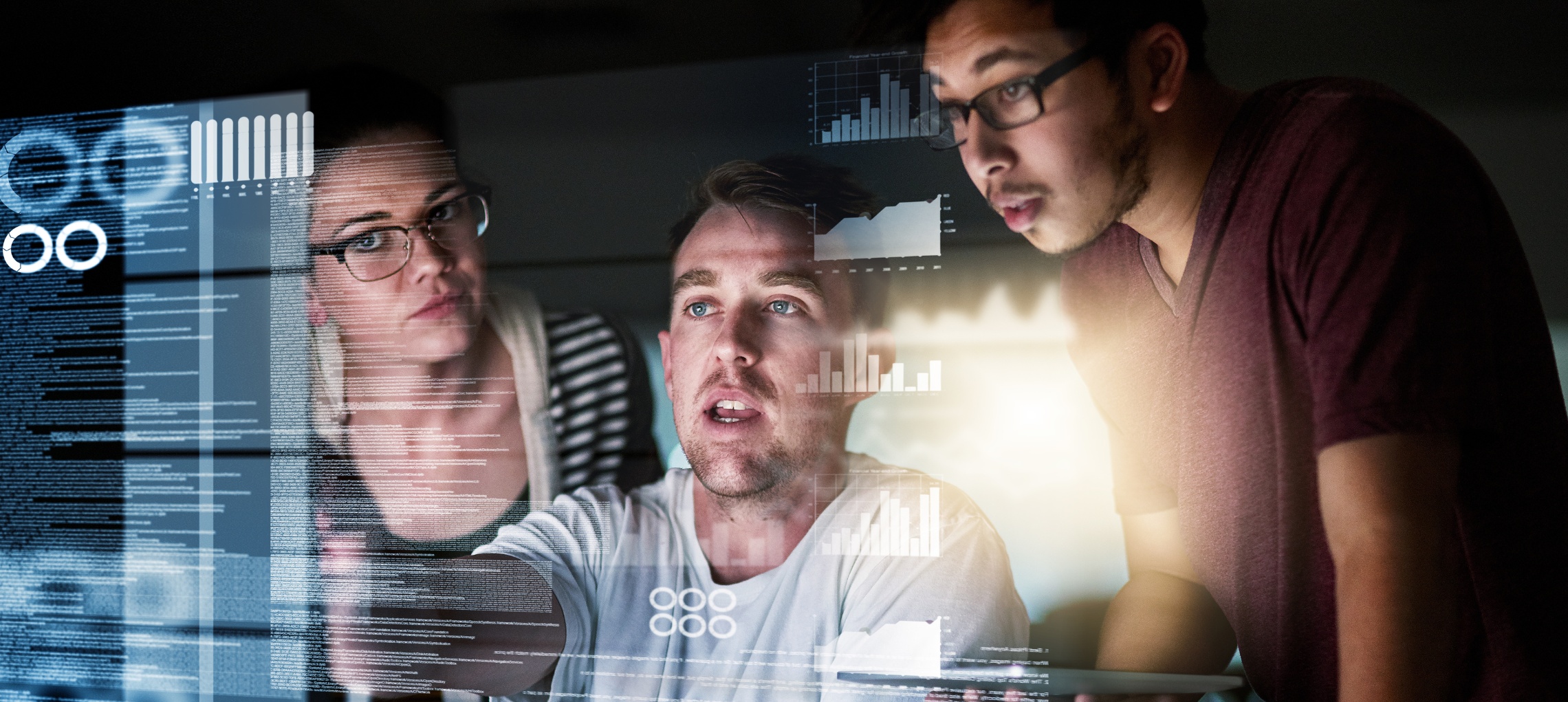
The Solution: A Custom-Built Dashboard for Unparalleled Empowerment
Cambay Solutions didn’t just implement a system; we engineered a bespoke solution perfectly tailored to Water Tech’s operational DNA. The Power BI dashboard we designed was more than a mere tool; it functioned as a crystal ball, offering real-time clarity into their entire sales pipeline. This was far from a one-size-fits-all approach – it was custom-built to deliver precise, relevant insights to each user.
Key elements of this transformative solution included:
Intuitive Interface: The dashboard was structured with three core tabs – Summary, Details, and Drill-Down/Through – enabling Water Tech’s team to seamlessly navigate from high-level overviews to in-depth analytical insights with just a click.
20 Strategic KPIs: We collaborated closely with Water Tech to identify and integrate 20 Key Performance Indicators (KPIs) that were most critical to their success, focusing intensely on revenue generation, account health, and individual sales performance.
Real-Time Data Integration: The solution eliminated frustrating data lag. Sales teams now had immediate access to fresh, up-to-the-minute data streamed directly from Datacor, enabling instantaneous reactions and proactive decision-making.
“Cambay’s solution wasn’t just about data – it was about transforming how we work. Suddenly, we could see the opportunities that had been hidden in our numbers for so long,” affirmed James.
The Journey: From Problem to Data-Driven Powerhouse
Building a solution that transformed raw data into instant, actionable insights was a complex undertaking – a challenge Cambay Solutions embraces. From the initial engagement, we forged a close partnership with Water Tech, guiding them meticulously through every stage of this significant data transformation.
Our roadmap to success involved:
In-depth Needs Analysis: Through collaborative workshops, Cambay gained a deep understanding of Water Tech’s unique challenges and strategic objectives, ensuring every feature of the solution was purposeful and aligned.
Robust Engine Construction: Leveraging Power BI, Cambay designed and deployed a powerful data model, seamlessly integrating 10 crucial tables from Datacor. We then meticulously constructed custom KPIs that precisely reflected Water Tech’s priorities.
Thorough User Acceptance Testing (UAT): Before go-live, Cambay worked hand-in-hand with Water Tech’s team during UAT, rigorously testing the dashboard to ensure it met all their requirements and operated flawlessly.
Seamless Deployment: With the system meticulously built and thoroughly tested, Cambay successfully launched the solution. The sales team immediately gained access to a powerful new tool, and the positive impact was instantaneous.

The Results: A Revolution in Real-Time Decision-Making
The deployment of the new Power BI solution heralded a true revolution in Water Tech’s operational approach. Sales teams, once navigating in the dark, now had clear visibility, and executives gained an unobstructed, real-time view of the company’s health and performance.
The key results were undeniable:
Real-Time Insights & Agility: Sales teams could now react instantly to emerging opportunities, empowered by a continuous flow of up-to-the-minute data.
Accelerated Decision-Making: The custom-designed KPIs provided executives with immediate focus on the most critical metrics, directly driving growth and enhancing revenue.
Enhanced Operational Efficiency: The consolidated, intuitive dashboard eliminated fragmented, manual reporting processes, saving significant time and allowing teams to focus on strategic initiatives rather than data compilation.
“The impact was night and day. Cambay turned our data into a strategic asset, something we could use to drive the business forward,” James noted, reflecting on the profound change.
Why Cambay Solutions? More Than a Vendor, a Partner
Cambay Solutions delivered more than just a product; we forged a genuine partnership. Our ability to distill complex business requirements into clear, actionable insights made us the ideal partner for Water Tech. With our deep understanding of both the technical intricacies of Microsoft Power BI and the nuanced demands of the business landscape, Cambay Solutions equipped Water Tech with the essential tools to thrive in an increasingly data-driven world.
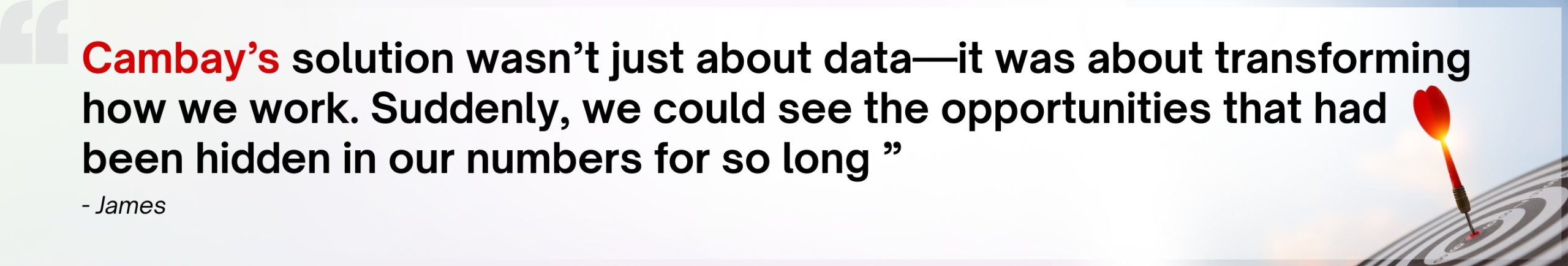
Conclusion: A Future Fueled by Data-Driven Growth
Water Tech’s journey with Cambay Solutions represents a profound transformation, not merely an upgrade. Through the bespoke Power BI solution, raw data has been converted into a goldmine of insights, empowering their team to operate with greater speed, intelligence, and strategic precision. This successful partnership has not only resolved Water Tech’s immediate data challenges but has also laid a robust foundation for sustained future growth and innovation.
Is your organization ready to unlock the transformative power of your data? Contact Cambay Solutions today to discover how we can help your business turn insights into impact and drive your future success.